TotalCurryMan RTM
Description
The TotalCurryMan RTM Tool for GTA 5 \r\nVERSION
1.00DOWNLOADS
0FAVORITES
1LIKES
1Auto-Update Instructions
To update the tool, first connect and attach it to your PS3. Next, click the "Auto Update" button in the upper right corner of the tool's connection tab / home screen. When the prompt appears, type the new update that was released by R* and click OK. The process will take some time, depending on your connection speed, to dump the PS3 memory and search for the updated addresses, so be patient. A smaller window will appear to show the progress of the auto-update. Once the entire process is complete, a message box will appear telling you to restart the tool to load the new update.
PS. When the tool updates, it generates text files in the "Resources" folder for RPC, RTM, and native addresses. Feel free to use these in your own tool if you need.
To update the tool, first connect and attach it to your PS3. Next, click the "Auto Update" button in the upper right corner of the tool's connection tab / home screen. When the prompt appears, type the new update that was released by R* and click OK. The process will take some time, depending on your connection speed, to dump the PS3 memory and search for the updated addresses, so be patient. A smaller window will appear to show the progress of the auto-update. Once the entire process is complete, a message box will appear telling you to restart the tool to load the new update.
PS. When the tool updates, it generates text files in the "Resources" folder for RPC, RTM, and native addresses. Feel free to use these in your own tool if you need.
1 comments
-
SirSploitsJanuary 26th, 2020link broken
 Sign in with Discord
Sign in with Discord




